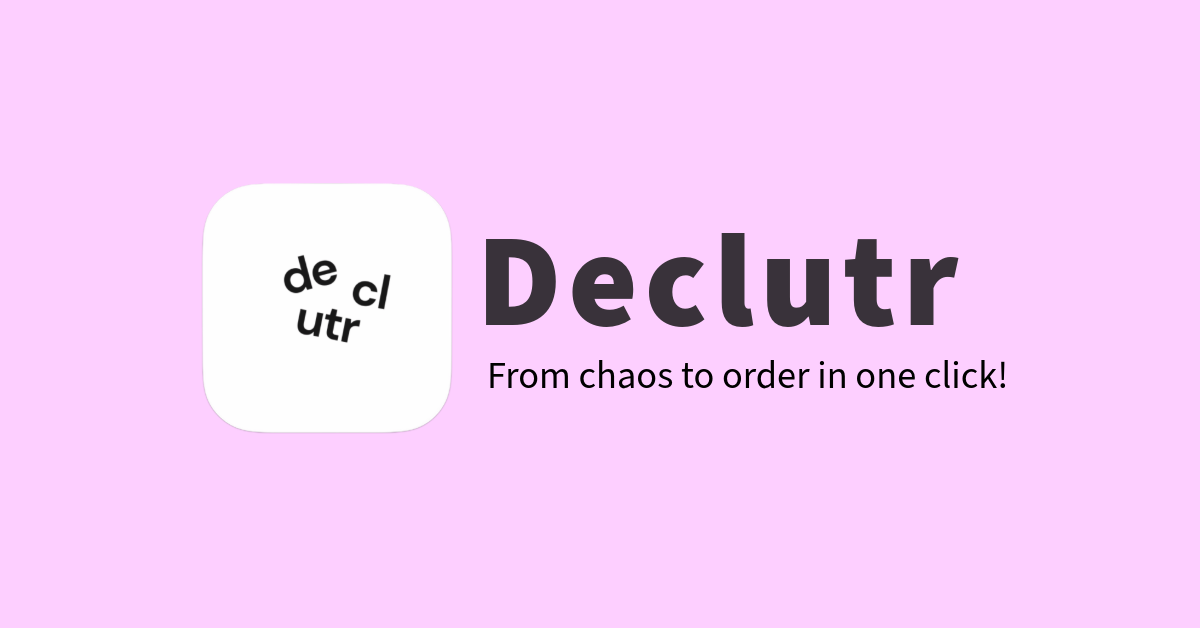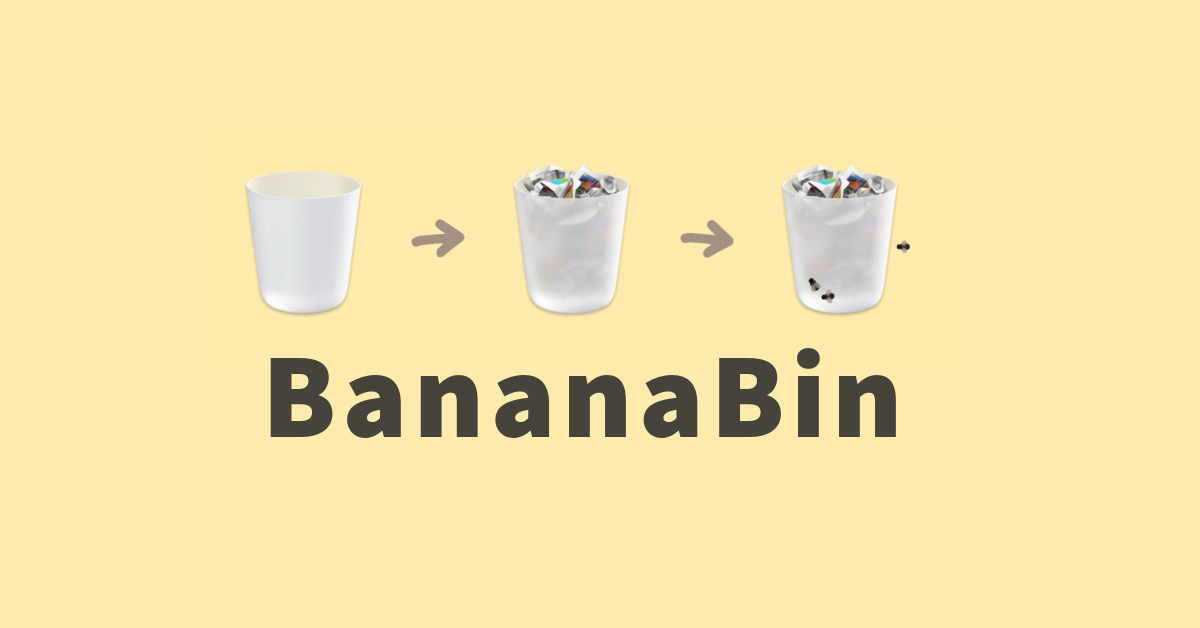LookAway — Smart breaks for healthy eyes and a focused mind
Setting up timers for tasks isn’t just about racing the clock; it’s about transforming your messy, sprawling to-do list into focused, bite-sized missions. Timers help you fight procrastination and get things done. They also increase focus because you have set yourself a time crunch. So, it helps you be more productive overall.
So, I recently stumbled upon this free app called Countdown Timer Pro that lets you create customizable timer overlays for macOS. Here’s what that looks like.
As you can tell, Countdown Timer Pro conveniently lets you create timers by just pulling down the icon from the menu bar. The longer you pull, the longer the timer. You can also customize the timer by adding a title, changing the color, and its size, dragging them around individually, and more. I found it pretty handy since it lets me create multiple timers for different tasks and keep them on top of my work.
So, if you’re looking for a native app that lets you create customizable timer overlays for macOS, I would highly recommend giving this app a try!
→ Try Countdown Timer Pro