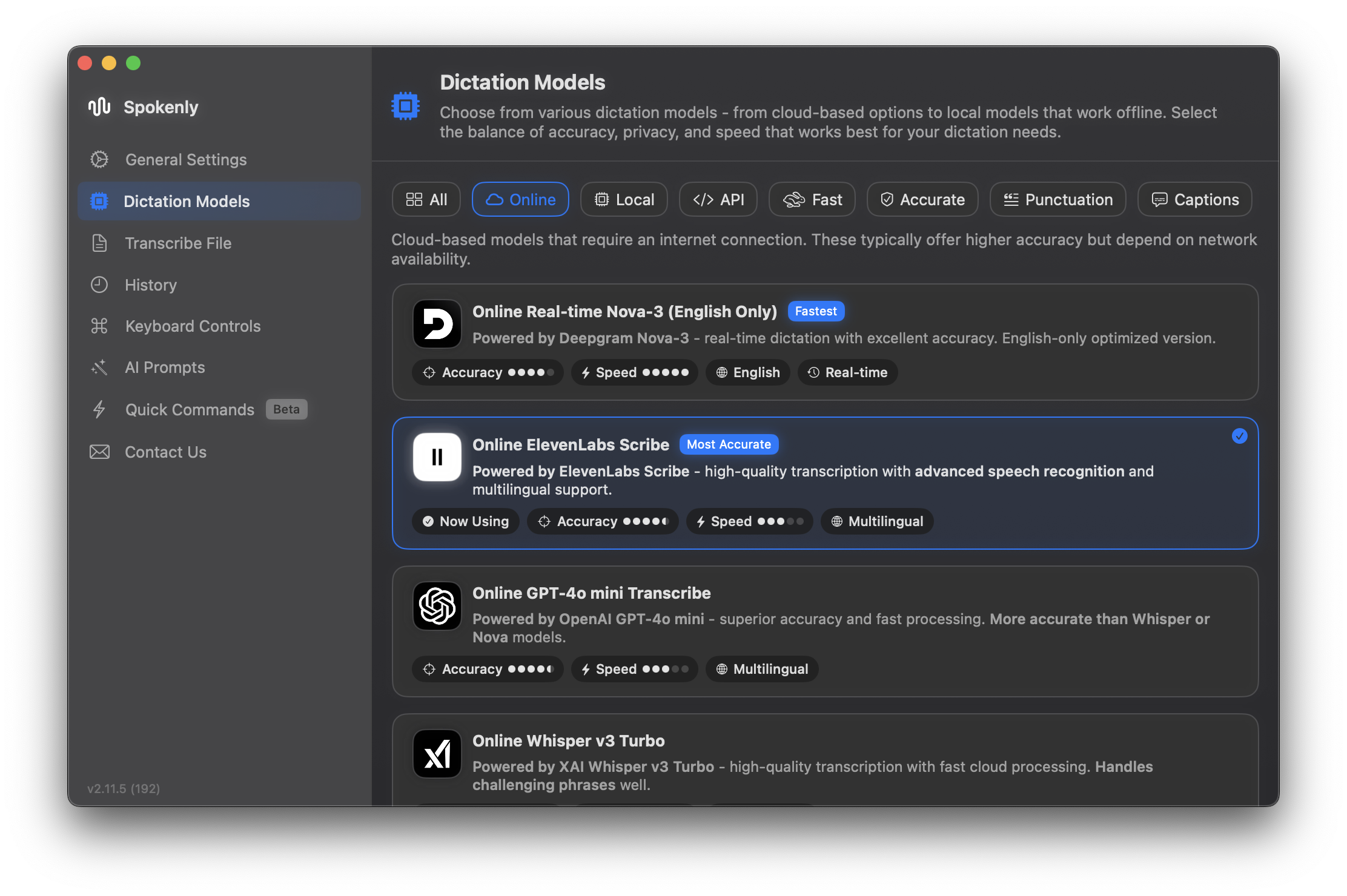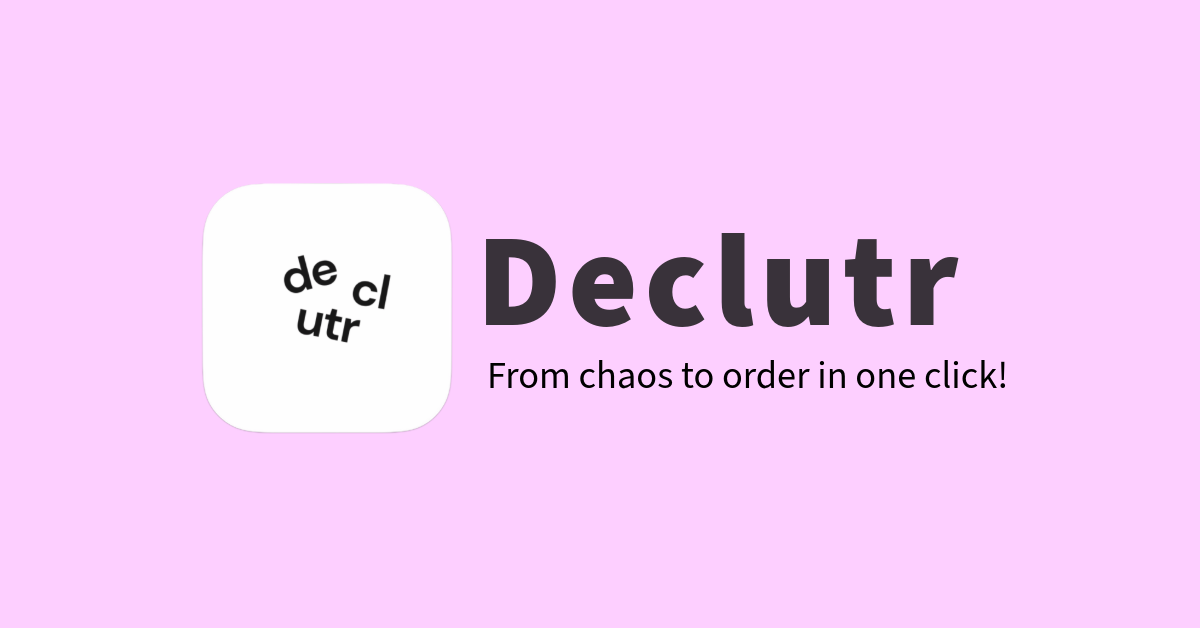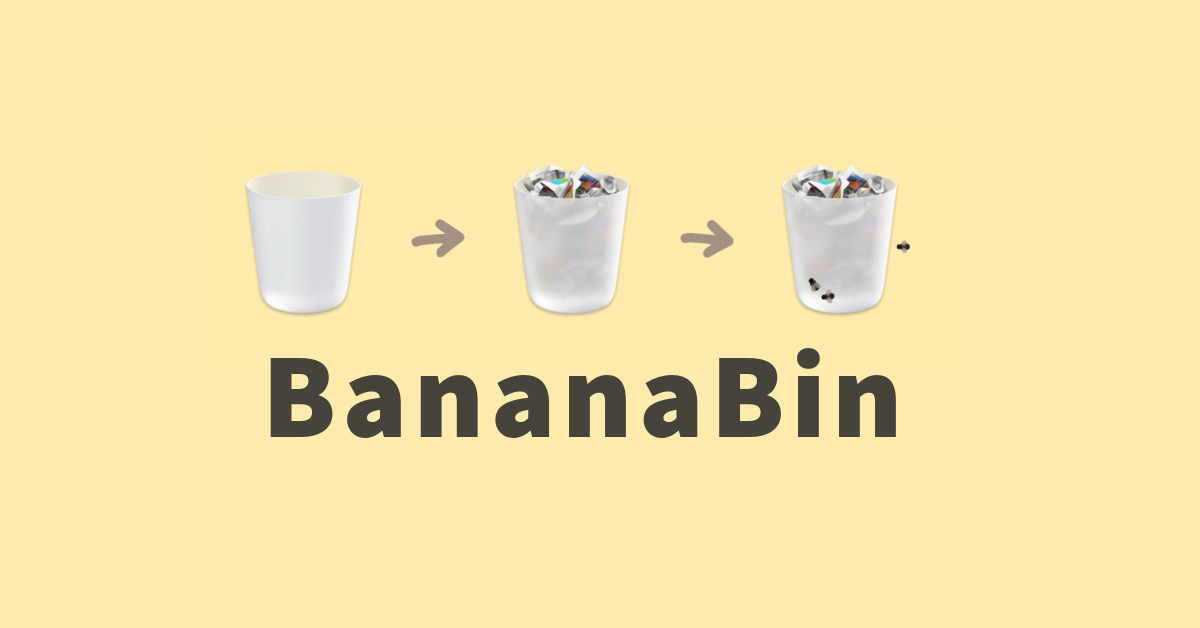LocalCan — Develop your apps with .local domains and persistent Public URLs
One way accessibility can help improve the writing experience is through dictation. And while modern operating systems come with dictation built-in, like in macOS, these are not always accurate, and you need to correct them manually. This can be a tedious task that deters people from using dictation.
And that’s where this free app called Spokenly comes in handy. I recently bumped into this app. This app lets you type your text out loud, and it will transcribe it for you using AI dictation models.
Here’s how this works.
As you can tell, you can place your cursor where you want to type the text and invoke the app by a pre-configured shortcut (Right Option ⌥ key in my case). Once invoked, you can start speaking, and after you’re done, you can press that key again to let the app process your text. The processed text will then be inserted at the cursor position.
The transcribed text is almost perfect in most cases, in my experience, and it even adds punctuation marks intelligently, which I think is pretty nice.
You can choose a dictation model from the select few models available online.
For instance, I’m using the Online ElevenLabs Scribe model currently, which is accurate and fast in my experience. But you can choose other models like Whisper, GPT-4o mini transcribe, and so on. Of course, you need to have an API key to use these models.
You can also download models and use them locally if you want. The app lets you transcribe audio files to text as well.
For a free app, Spokenly looks like a pretty solid option when there are apps available out there that cost a lot more. So, if you’re looking for a free Speech-to-Text app, give Spokenly a try!
→ Try Spokenly