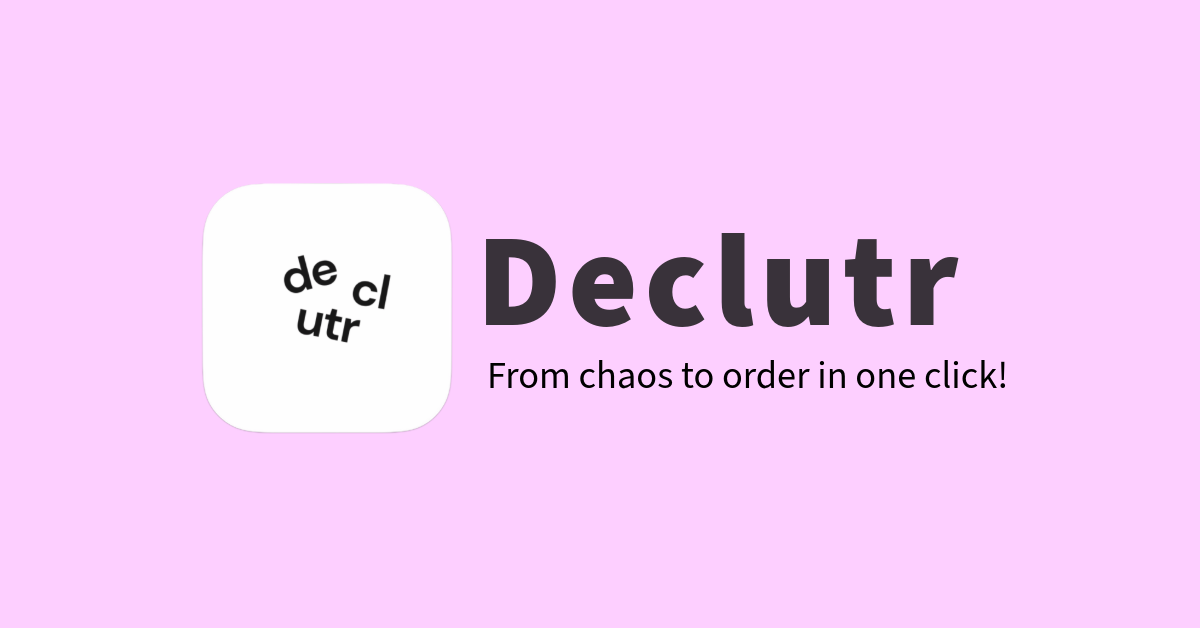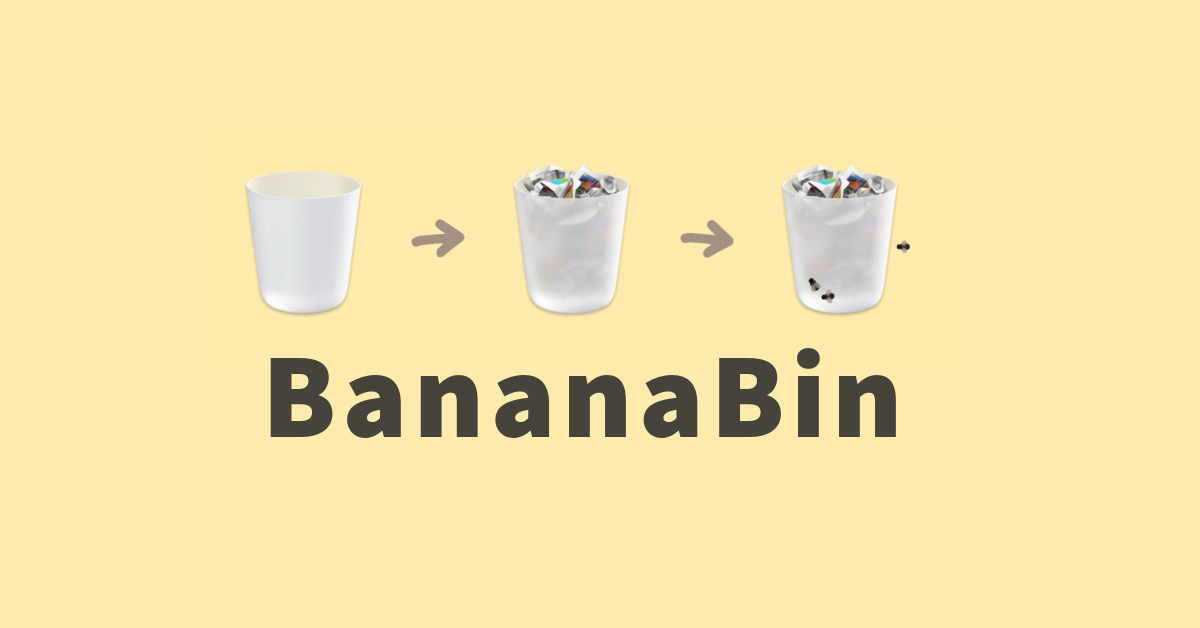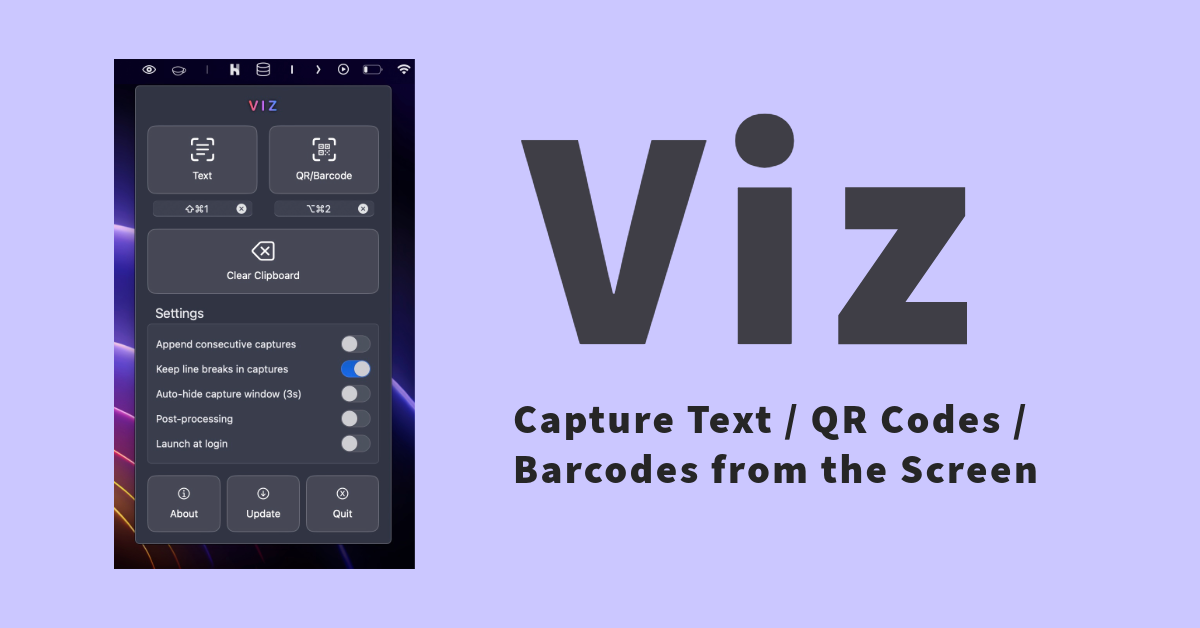
LookAway — Smart breaks for healthy eyes and a focused mind
Sometimes it would be nice if you could capture text from images, video, or from anywhere on the screen for that matter. This is especially useful when you want to extract code from a screenshot on Twitter or a screencast on YouTube.
I recently stumbled upon this open-source app called Viz which does exactly that. It lets you extract text from images, videos, QR codes, and barcodes with a simple snip mechanism.
The idea is that the app lives in the menubar and you can invoke it either by keyboard shortcuts or by opening up the menubar window.
There are two options in the menubar window:
- Text (Cmd + Shift + 1): Lets you select a region on the screen, extract the text from it, and copy it to your clipboard.
- QR/Barcode (Cmd + Shift + 2): Lets you select a region on the screen and extract information from the QR code or barcode (if any) present on it.
Here’s it in action.
In my testing so far, I’ve found that the app infers the text from the image pretty well. Of course, it’s not 100% accurate but something’s better than nothing.
I think this is a pretty handy app and since it’s open-source, I’m sure it will be useful to many people.