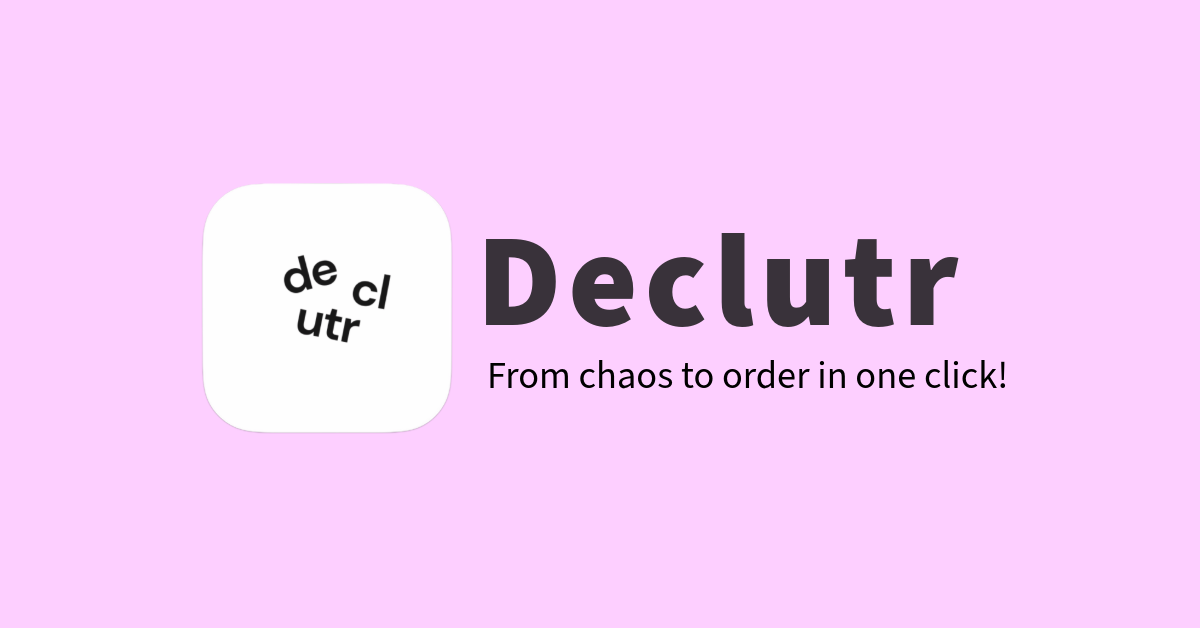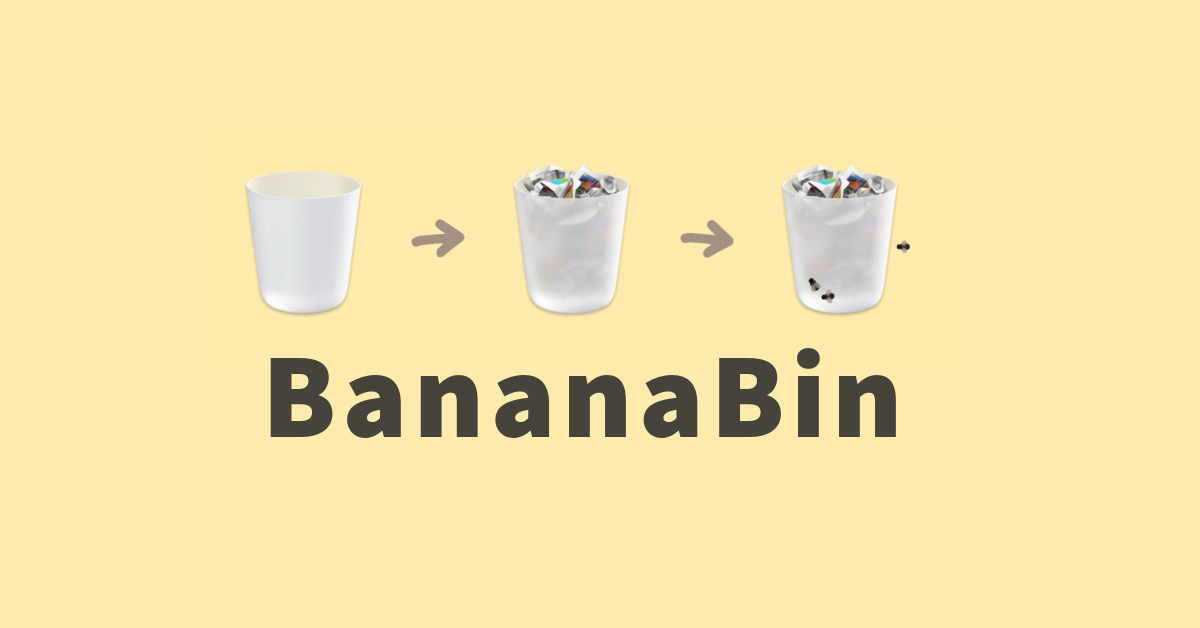LookAway — Smart breaks for healthy eyes and a focused mind
I have to deal with a lot of images in my daily workflow. Be it for social media, documentation, or the production of this blog. And I have tons of images scattered across my computer.
Sometimes, it’s rather difficult to filter images from a folder that contains multiple different file types.
For instance, the “Downloads” folder on my Mac contains a lot of files, including images, videos, documents, DMGs, etc. And on top of this, to use an image I’d need to open the folder, select the image, and then drag it into the application which is a tedious process.
So, what would be the best place to access these images in macOS? Any guesses? That’s right. It’s the menubar.
And that’s exactly what Clotski does. It lets you browse images from your menubar like so.
You just need to give it a list of folders that you want to access from Clotski and it will show all the images from those folders in a grid, list, or gallery view.
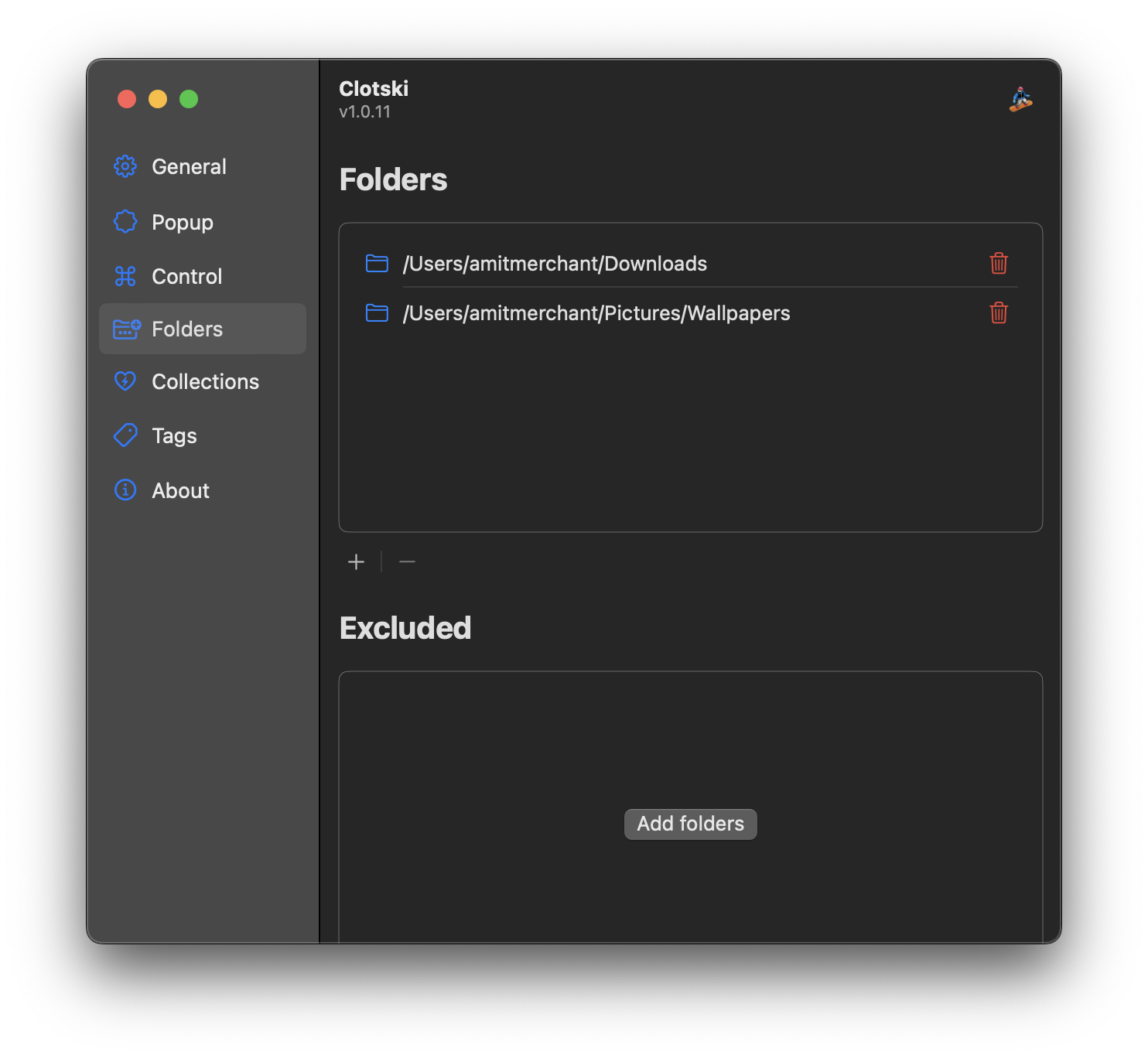
Of course, you can also search for images from the menubar itself.
There are a ton of customizations you can do to make Clotski your own from its settings.
I think Clotski is sort of an app you didn’t know you needed until you use it and it becomes an indispensable tool for your workflow.
→ Try Clotski