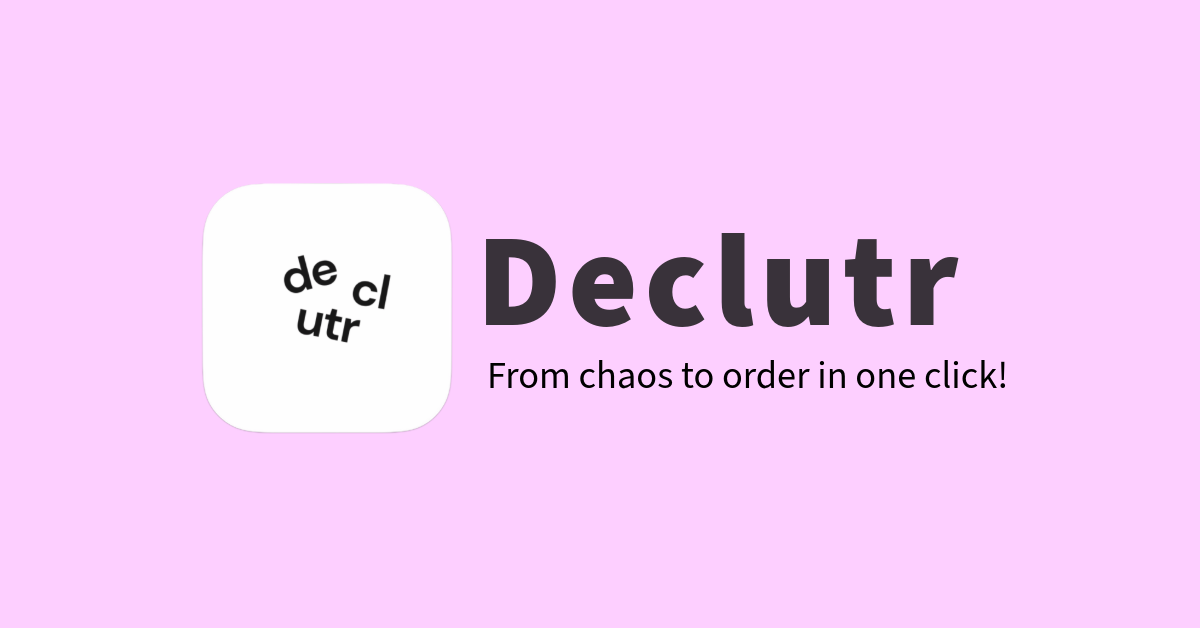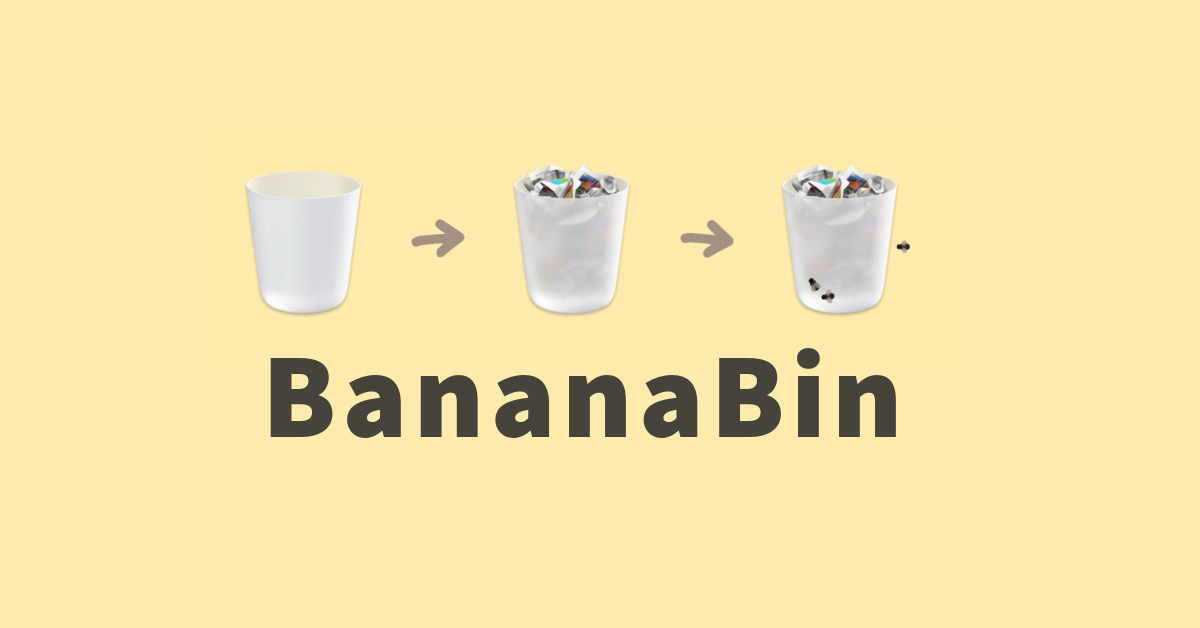LookAway — Smart breaks for healthy eyes and a focused mind
When you’re working on something and immersing yourself in the task, sometimes you lose track of time. And this can lead to a lot of physical and mental exhaustion.
You might be hurting your eyes, your posture can be affected and your productivity can be impacted without you even realizing it.
And this is where utilities like DeskRest come in handy. It’s a simple app that lets you set break reminders for your Mac.
You just need to set your Focus window, i.e. the time frame you want to work without losing focus. Let’s say it’s 30 minutes. After that period of time, it will trigger an overlay on your screen to remind you to take a break (usually 30 seconds). This is also customizable. Meaning, you can set for how long you want to break.
This is what it looks like.
Essentially, there are “Short Breaks” and “Long Breaks”.
- Short breaks will be triggered once the focus window is over. Usually, these breaks are in seconds.
- Long breaks will be triggered after a certain number of long breaks. Usually, these breaks are in minutes that help you disconnect from the screen completely, stretch, and relax.
You can also create exercises and associate appropriate breaks with them which lets you personalize your break reminders and keeps you motivated.
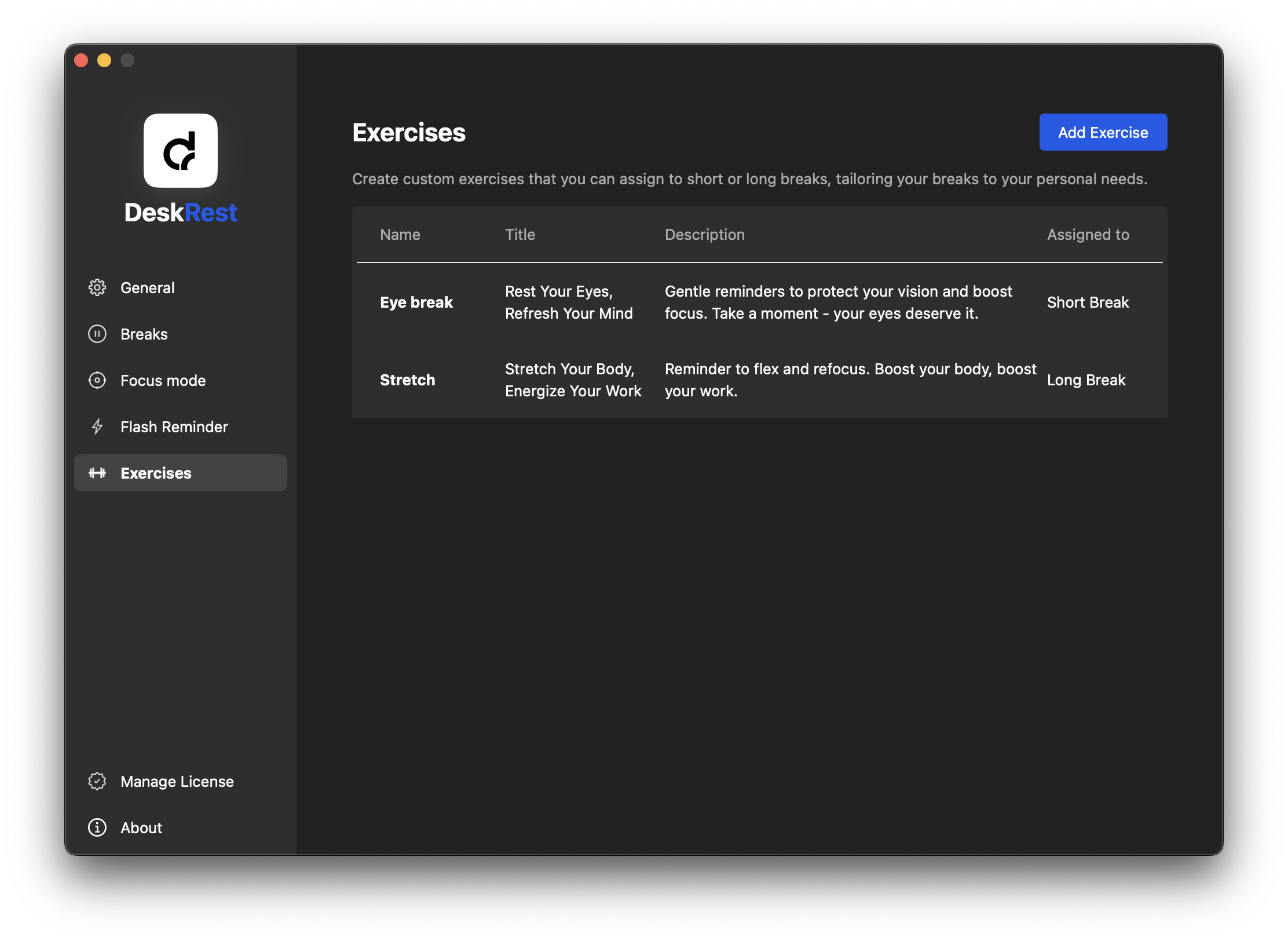
I think DeskRest is a nicely done app for what it does. The app is paid but in my eyes, it justifies the price tag with all the features it has to offer. And the developers told me they are planning to implement more features in the future. So, that’s always a plus!
→ Try DeskRest