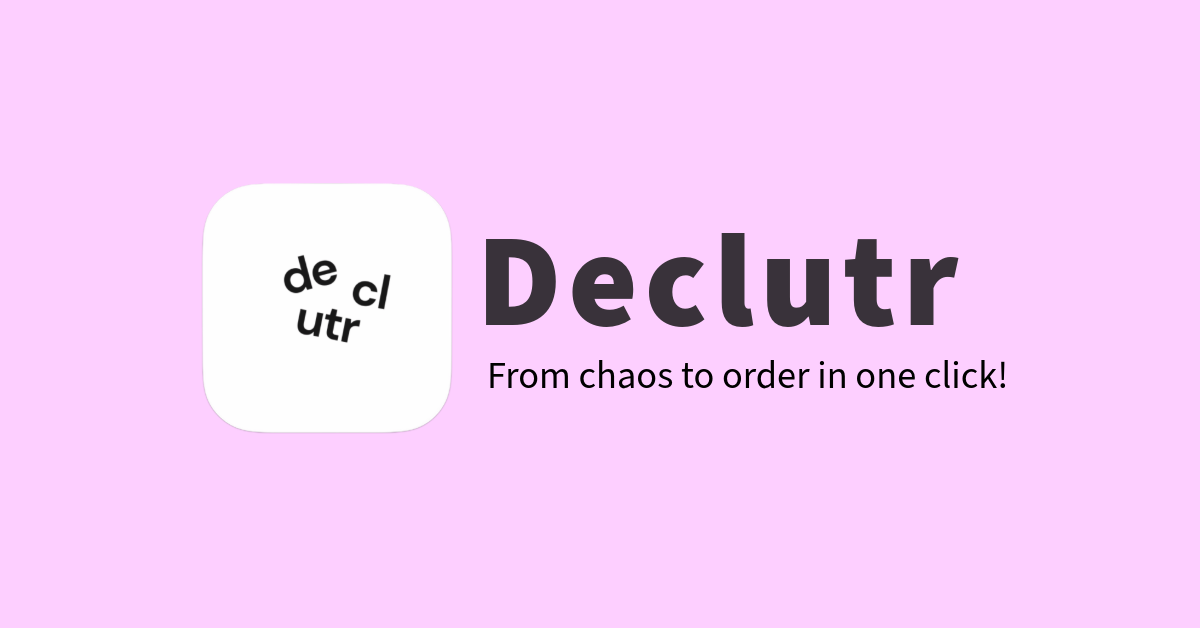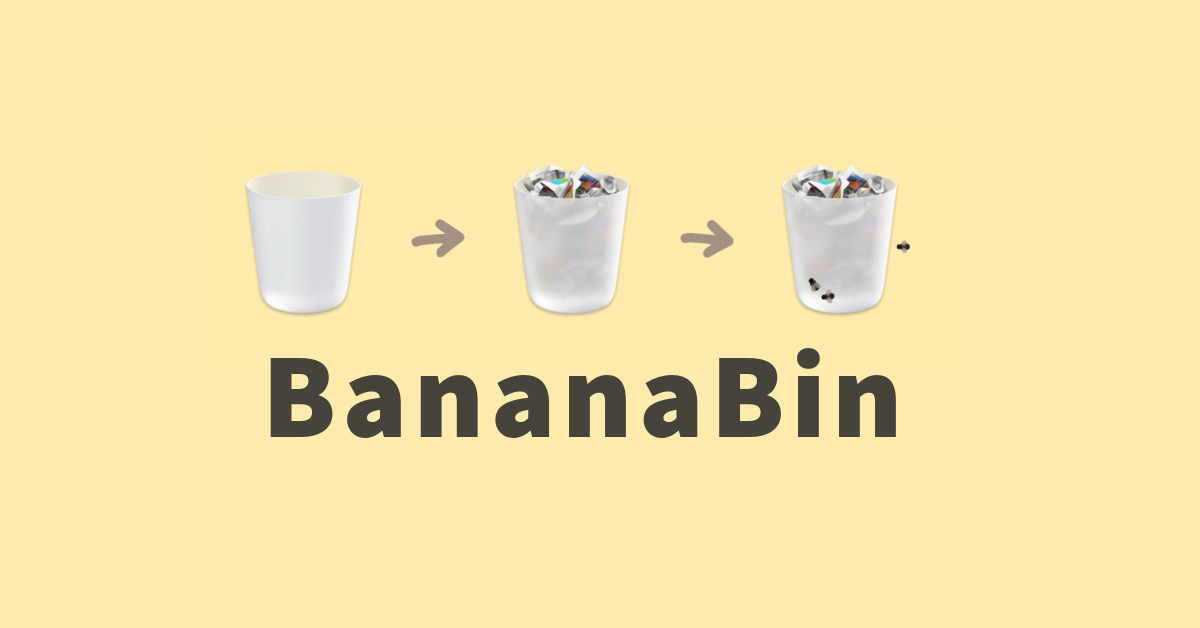LookAway — Smart breaks for healthy eyes and a focused mind
To open many apps at once and use only a few is a problem all of us have faced at some point. And while it’s not a big deal since Apple’s memory and resource management is pretty good, sometimes, you just want to declutter your desktop a bit and get rid of the apps you don’t use anymore.
That’s where apps like MagicQuit come in pretty handy. The app essentially assigns a predefined “time to quit” to all the open apps. So, if the app reaches the time limit and is not used by that time, it will automatically quit.
The app also shows the list of opened apps in the Menubar from which you can choose which apps you want to be quite automatically.
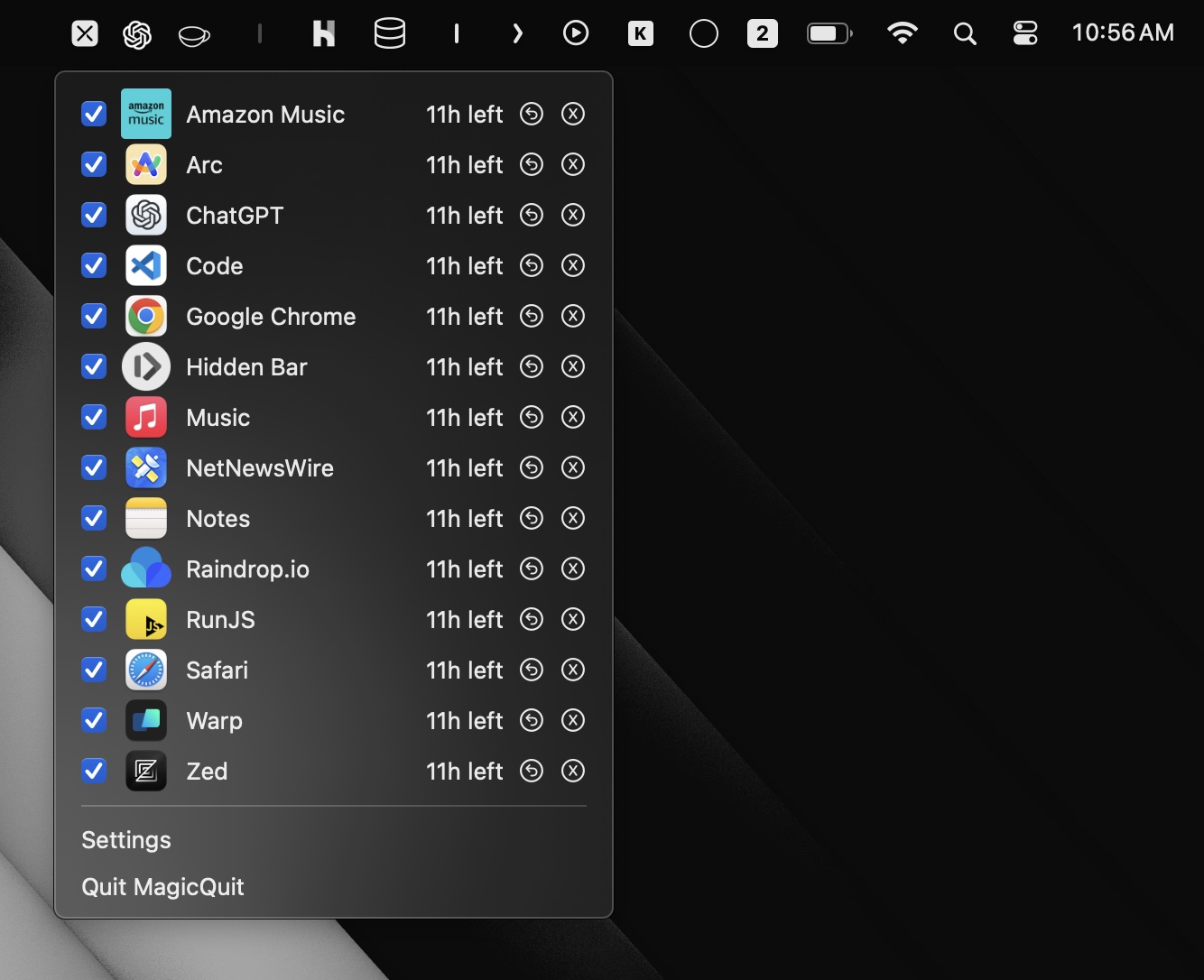
You can also manually quit an app from the menubar (using the close button in the items row) itself after turning on a preference.
One thing to note here is the app doesn’t force quit the apps. So, for instance, if you have unsaved changes in some apps, the app will ask you to save it before quitting rather than just closing the app.
MagicQuit is also free and open-source which makes it an instant choice for anyone who wants to declutter their desktop and free up some precious memory.
→ Try MagicQuit