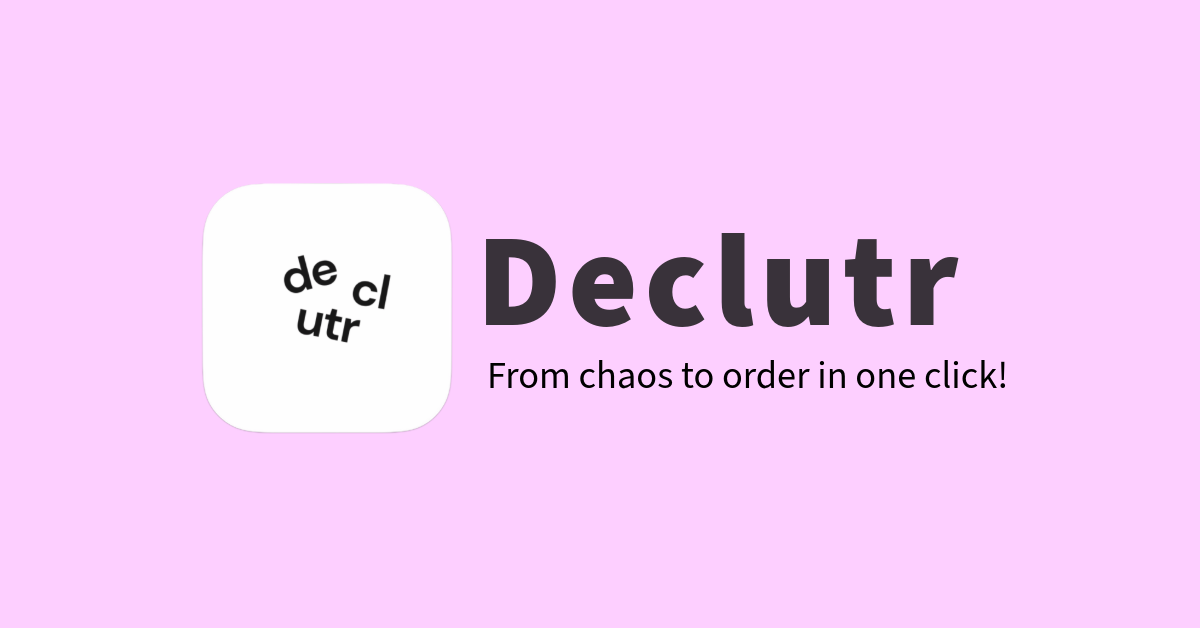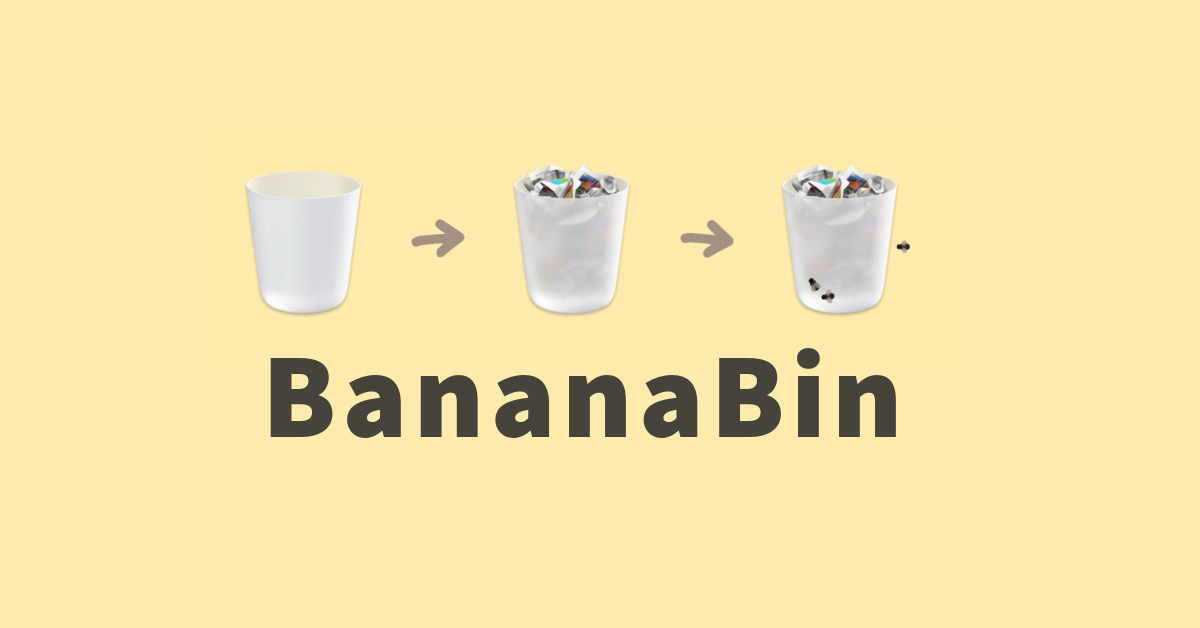LocalCan — Develop your apps with .local domains and persistent Public URLs
Resizing and moving windows is something we all do as a part of our day-to-day work. However, the problem with this is that the current way of doing these actions is not very intuitive.
For instance, if you want to resize a window, you need to go all the way to the edge of the screen, wait for the resize icon to appear, and then drag the window to the desired size. You have to be precise and accurate with your movements.
That’s where this open-source app called Swift Shift comes in handy. It lets you resize and move windows by just moving the mouse cursor anywhere in the area of the window.
Here’s what it looks like.
As you can tell, you can conveniently resize and move windows by just moving the mouse cursor anywhere in the window.
For this to work, you need to set a hotkey for both the resize and move actions in the app’s preferences. So, when press the hotkey and move the mouse, the window will be resized or moved accordingly.
In my case, I have set
- The option key ⌥ as the hotkey for resize the window.
- The control key ⌃ as the hotkey to move the window.
In my opinion, this little app makes the process of resizing and moving windows really a hassle-free experience and I highly recommend giving it a try.
→ Try Swift Shift