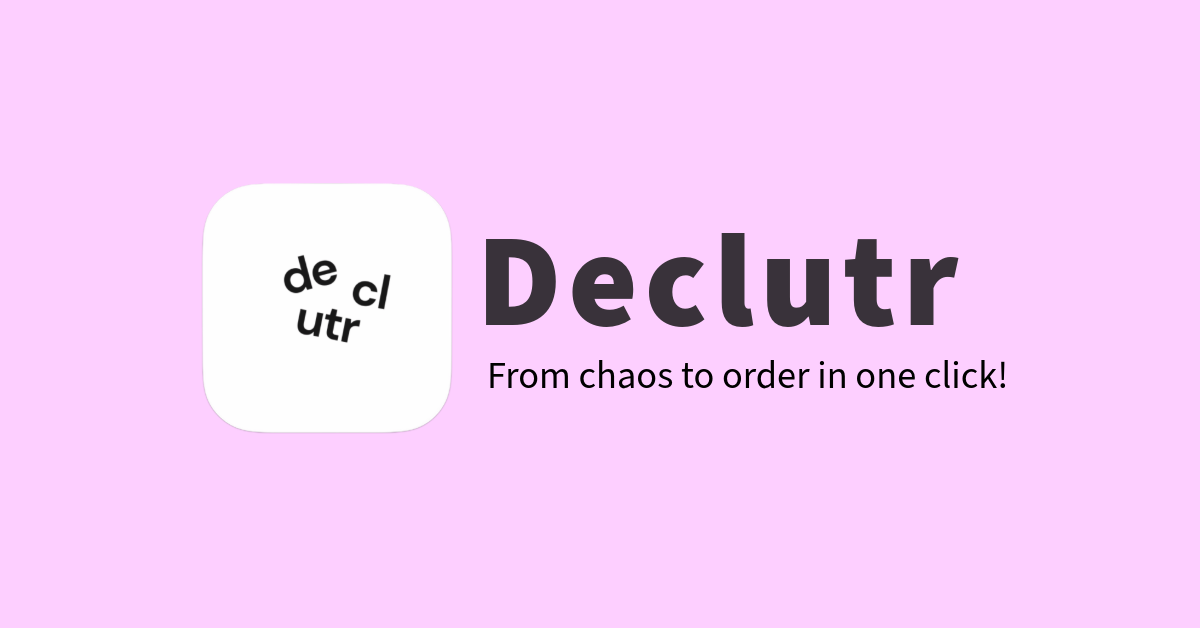LookAway — Smart breaks for healthy eyes and a focused mind
If you’ve by chance switched to macOS as a long-time Windows user and you’re a developer, chances are you might be missing a good and simple text editor like Notepad++.
While there are many editors like VS Code, Sublime Text, Atom, etc, available for macOS, sometimes all you need is a nice and simple text editor that you can use to edit your code and configuration files.
And that’s where an editor like CotEditor can fill this void for you. It’s a lightweight and powerful text editor built specifically for macOS, with a clean and intuitive interface that makes it easy to use.
You would find most of the features in CotEditor that you would expect from a modern text editor such as,
- Syntax highlighting
- Find and replace
- Split Editor
- Scriptable to make macros in programming languages
- Auto Backup
And many others. Oh, and it’s open-source, so you can always contribute to it.
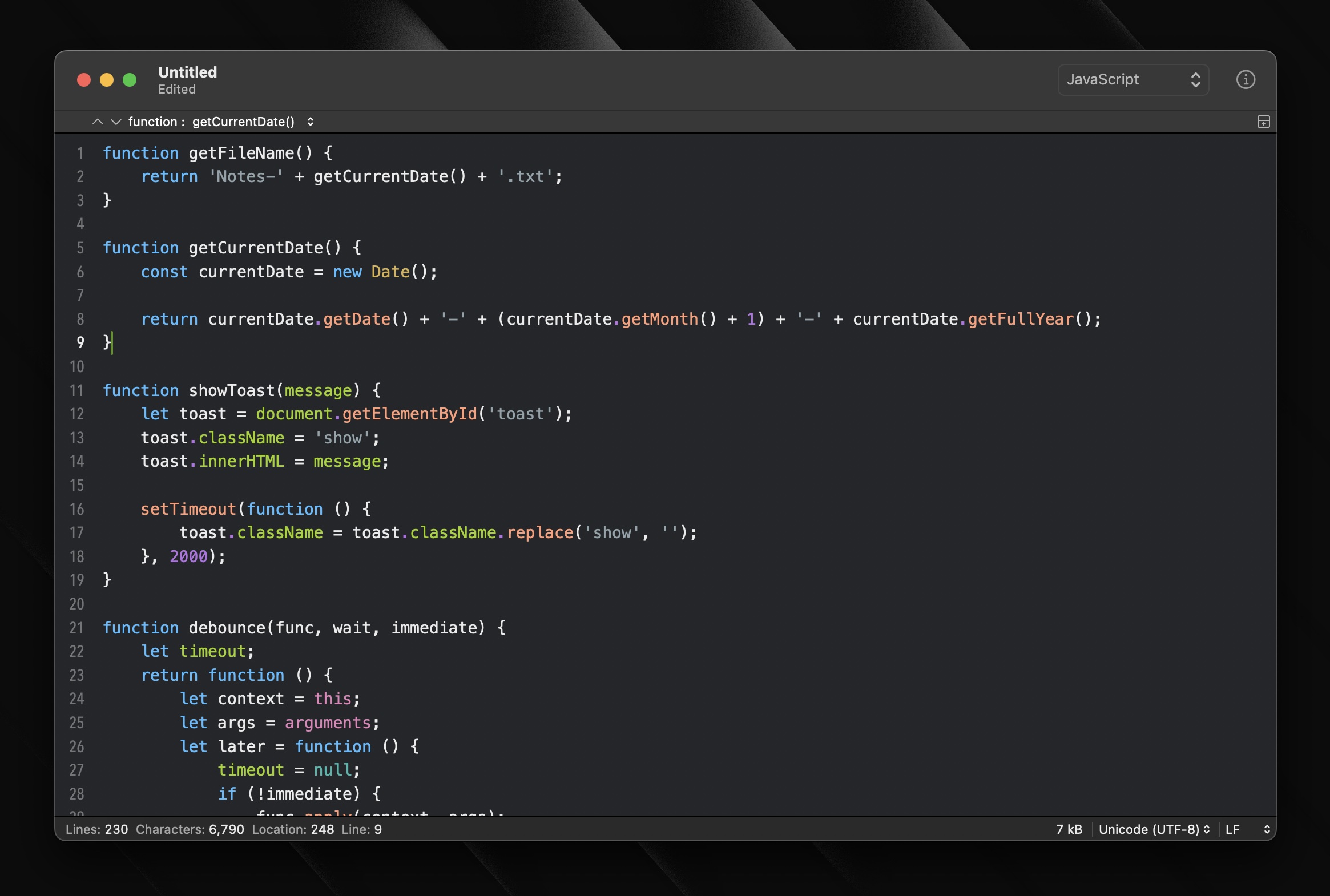
I think CotEditor is a great all-round editor that you can use for your daily work. I’ve replaced it with TextEdit in my macOS workflow, and I’m happy with it. And like I said, if you’re a fan of Notepad++, CodeEditor will make you feel right at home.
→ Try CotEditor